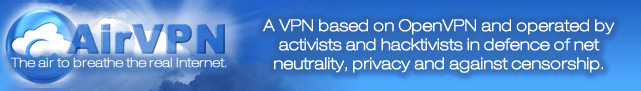Beware of people who pretend our extension to be theirs!
We have been informed that some bad guys have copied our extension and are pretending it to be theirs. Here is the list of the copies you should avoid, they're damaging our business and they might also harm your computer by asking for unnecessary and too elevated permissions!
-
TL-Remove
Code analysis has found that they copied, modified and obfuscated our code in one of "their" product updates; New Profile Disabler (the old name of SocialReviver) license explicitly forbids this. Anybody with the appropriate I.T. knowledge can demonstrate this!Please note that they have copied our code (that has never been an user-agent switcher) right after Facebook has blocked the old profile view to those using an user-agent switcher, like their product was before April 28, 2012.
Here are their screenshot vs our screenshot, so you can tell by yourself that they copied us:

Their extension
Release date of their "update": 2012/04/28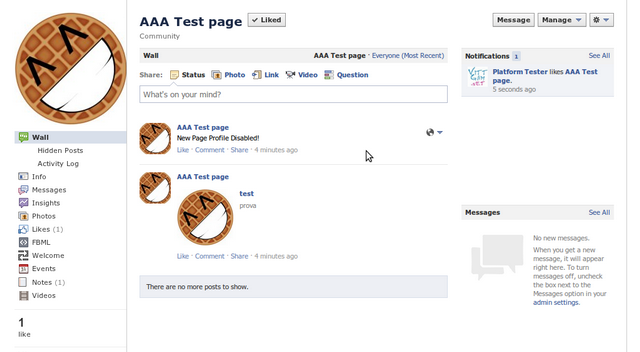
Our extension
Release date of the first version: 2012/04/22 -
Want to report another extension that copied us? Contact Us. Thanks!
How to clean your computer if you installed the aforementioned software
- Chrome: Click the wrench icon
 button in the upper right corner of Chrome window and select Tools -> Extensions. Please note that on some versions of Chrome the Wrench menu icon has been replaced by an "Hotdogs" icon; see this Chromium bug to learn more...
button in the upper right corner of Chrome window and select Tools -> Extensions. Please note that on some versions of Chrome the Wrench menu icon has been replaced by an "Hotdogs" icon; see this Chromium bug to learn more... - Firefox: Select Tools -> Add-ons from the menu bar in the upper corner of the Firefox window. If the menu bar is not visible, press the Alt key on your keyboard in order to make it appear.
- Opera: Click the Opera button in the upper left corner of Opera window and select Extensions -> Manage extensions.
- Internet Explorer: Select Tools -> Manage Add-ons.
- Chrome: Click the wrench icon
- Look for the extensions listed at the top of this page.
- Click "Uninstall" to uninstall them.
 HTTPS Website
HTTPS Website
 Italiano
Italiano